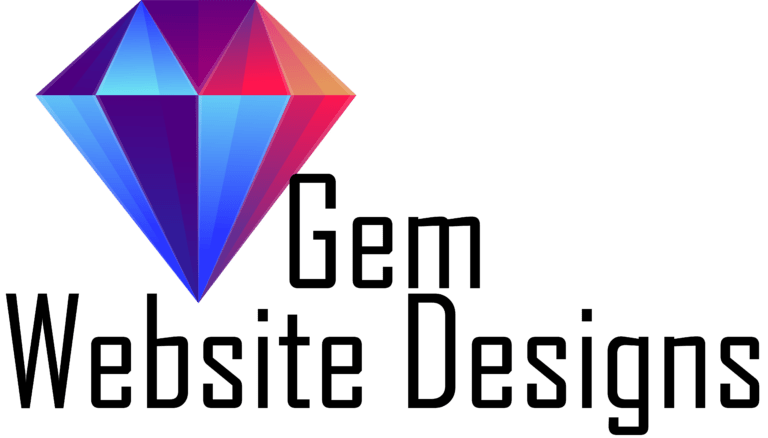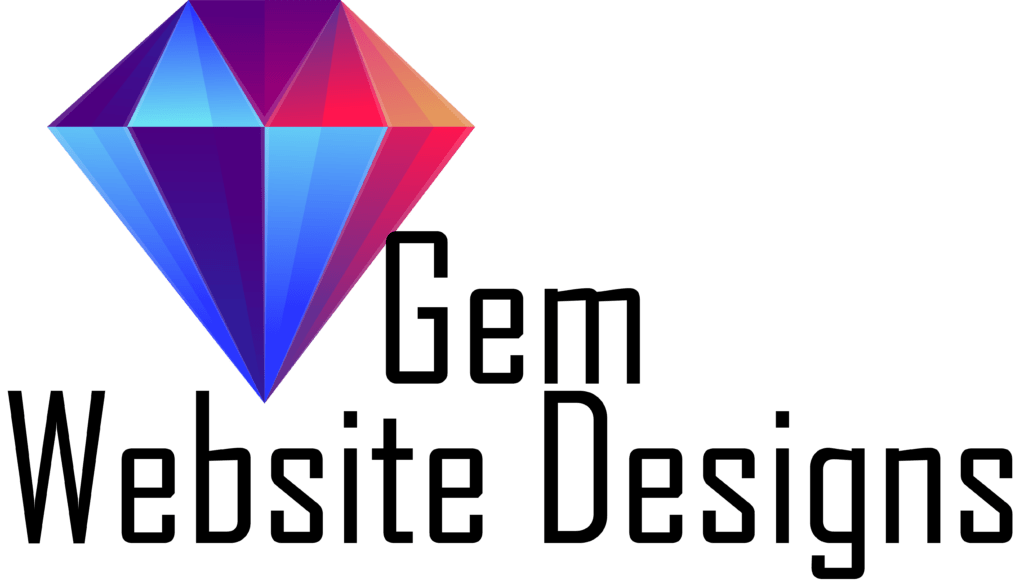The internet is an indispensable part of our daily lives, especially as we run businesses, manage finances, and connect with friends and family online. But as we navigate this digital space, we also face real risks, from data breaches to identity theft. With millions of cyberattacks occurring globally each day, it’s critical to understand basic cybersecurity principles and how to protect ourselves and our businesses online. This guide shares essential practices to help secure your digital footprint, safeguard personal information, and keep your business data safe.
1. Secure Your Passwords: The Gateway to Your Digital Life
Passwords are often the first line of defense against unauthorized access to our accounts. Yet, many people still use common, easily guessed passwords like “password123” or “123456.” Strong passwords are essential for protecting accounts from hackers who rely on guessing weak passwords to gain access.
- Create Complex, Unique Passwords:
A secure password should be long and unique, incorporating a mix of uppercase and lowercase letters, numbers, and symbols. Avoid common words or phrases, as well as personal information such as names, birthdays, or favorite hobbies.
- Use a Password Manager:
Remembering multiple unique passwords is challenging. Password managers like Bitwarden, LastPass, and 1Password securely store and manage them, often with breach alerts, so you only need to remember one master password for peace of mind.
- Beware of Social Media Questionnaires:
Many enjoy sharing interests on social media, but questionnaires asking about favorite colors, pet names, or places can give hackers valuable clues. Avoid sharing details that could help guess passwords or security questions.
- Enable Multi-Factor Authentication (MFA):
Adding MFA provides a second layer of security by requiring a code sent to your phone or generated by an app. This extra step makes it much harder for hackers to access your accounts, even if they know your password. Enable MFA on sensitive accounts for enhanced protection.
2. Avoid Risks with Public Wi-Fi: Convenience Meets Security Risks
Public Wi-Fi is incredibly convenient and available in airports, cafes, libraries, and more. However, because these networks are open to everyone, they’re often a hotspot for hackers looking to intercept unencrypted data. When connected to public Wi-Fi, avoid accessing sensitive information, such as banking accounts or emails with confidential information.
- Opt for Cellular Data When Possible:
A secure password should be long and unique, incorporating a mix of uppercase and lowercase letters, numbers, and symbols. Avoid common words or phrases, as well as personal information such as names, birthdays, or favorite hobbies.
- Use a VPN (Virtual Private Network):
A VPN adds a layer of protection by encrypting the data you send and receive. With a VPN, your online activities are shielded from prying eyes, making it much harder for hackers to intercept your data.
- Disable File Sharing & Bluetooth
Many enjoy sharing interests on social media, but questionnaires asking about favorite colors, pet names, or places can give hackers valuable clues. Avoid sharing details that could help guess passwords or security questions.

- Verify Network Names Carefully:
Hackers often create fake Wi-Fi networks with names similar to legitimate ones, like “Free_Cafe_WiFi.” Before connecting, double-check network names with a staff member to ensure you're joining a safe, official network.
3. Use Social Media Safely: Balancing Connection with Caution
Social media is a fantastic platform for connecting with others, promoting your business, and sharing parts of your life. However, it’s easy to overshare without realizing the potential security implications. Social media accounts are often public for business owners, meaning anyone can access your posts. Striking a balance between engaging with followers and protecting your personal information is
- Limit Personal Information:
While sharing milestones or events can feel rewarding, it's best to avoid sharing real-time location updates, photos of your home, or any personal information that could give away too much.
- Adjust Privacy Settings:
Social media platforms offer privacy settings that let you control who sees your posts and personal information. Utilize these tools to limit access and protect your details, ensuring only the audience you trust can view your content.
- Be Cautious of Direct Messages and Links:
Phishing attacks through social media are common. If you receive a suspicious message or link, especially from an unknown user, avoid clicking until you've verified the sender's legitimacy.
- Review Tagged Photos and Posts:
Friends and family may tag you in posts that reveal personal information or locations. Regularly check tagged content and adjust settings to approve tags before they appear on your profile, helping control what others see about you.
Resource Links for Further Learning:
Carnegie Mellon University-Information Security Office
Hp-The Importance of Updating Your Software and Hardware Regularly
4. Keep Software Updated: The Value of Regular Patches
Software updates aren’t just about new features—they often contain important security patches to protect against vulnerabilities. Hackers constantly search for weaknesses in software, and outdated systems can be easy targets for malware or ransomware attacks. Ensuring your software is up-to-date is a simple yet effective security measure.
- Enable Automatic Updates:
Most devices and software programs have an option for automatic updates. Enabling this ensures you're protected as soon as updates are available, saving you from manually checking for each one.
- Don't Ignore Your Website CMS:
For businesses with websites, updating your content management system (CMS), plugins, and themes is critical. Vulnerabilities in CMS platforms are frequently exploited, so updating your site's software is essential for online security.
- Update All Devices:
It's not just about your laptop or smartphone. Remember to update other connected devices, such as tablets, smart home devices, and even wearables, as they can also serve as entry points for hackers.
- Use Trusted Sources for Updates:
Only download updates directly from official websites or app stores. Avoid third-party sites, as they may contain malware disguised as legitimate updates, compromising your device’s security.
Resource Links for Further Learning:
Hp-The Importance Of Updating Your Software and Hardware Regularly
5. External Data Backup: Protect Against Ransomware & Mistakes
Data loss can happen in many ways, from ransomware attacks to accidental deletions. Regular backups of your website, documents, and other data ensure you can recover quickly in an emergency. Backing up data to an external source, separate from your main system, is essential for resilience.
- Schedule Regular Backups:
Many systems allow you to schedule automatic backups at intervals that suit your needs, whether daily, weekly, or monthly. Daily backups are ideal for websites and databases with frequently updated content.
- Consider Offsite Backups:
Instead of backing up data on the same server, consider offsite backups. Cloud storage services and external hard drives offer secure and accessible backup solutions. Should your server experience an issue, your data will still be safely stored offsite.
- Verify Your Backups:
Backing up data alone isn’t sufficient; periodically verify that your backups are complete and can be restored without errors. This added step ensures your data remains secure, intact, and accessible when needed most.

- Encrypt Your Backups:
Adding encryption to backups provides an extra layer of security, ensuring that even if unauthorized access occurs, your data stays protected. Most cloud storage services and backup software include encryption options.
Why We Prioritize Backups at Gem Website Designs:
To provide added security, all of our hosting packages include daily external backups, ensuring that your data is safe from unexpected issues.
1. Be Aware of Phishing and Suspicious Links
Phishing is a deceptive tactic where hackers attempt to trick you into revealing sensitive information by posing as legitimate contacts. Common phishing techniques include emails that look like they’re from your bank, suspicious links, or messages that create a sense of urgency. Phishing can be particularly dangerous for businesses, leading to data breaches or financial losses.
- Examine Emails Carefully:
Watch for grammatical errors, unexpected attachments, and email addresses that appear similar to legitimate ones. Hover over links to check their true destination before clicking, as this can help you avoid phishing attempts and safeguard your information.
- Educate Your Team:
If you’re a business owner, train employees to recognize phishing attempts. Ongoing education helps prevent accidental clicks and enhances overall digital hygiene, reducing risks and promoting a safer online environment for your business.
- Install Security Software:
Many cybersecurity programs now provide advanced anti-phishing protection. They flag suspicious links, block malicious sites, and offer real-time scanning for threats. By detecting potential phishing attempts early, these tools help safeguard personal information and accounts.
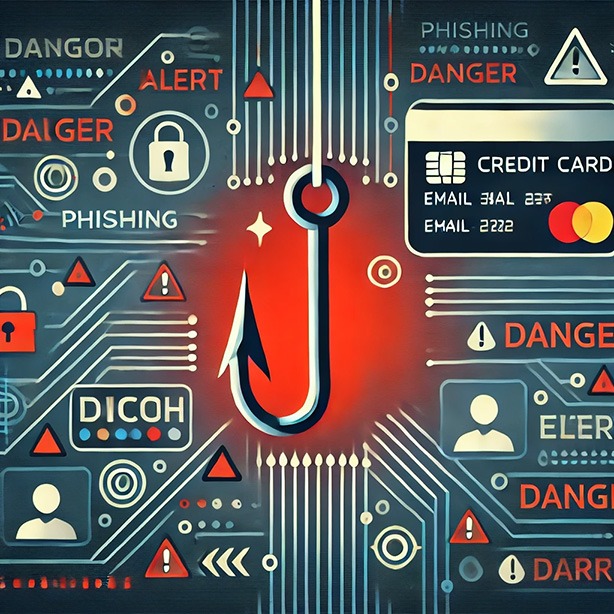
- Be Wary of Urgent Requests:
Phishing emails often create a sense of urgency, like claiming your account will be locked. Take a moment to verify the sender before responding to any urgent requests, especially those asking for personal information or immediate action.
Resource Links for Further Learning:
Recognize and Report Phishing – America’s Cyber Defense Agency
2024 IBM Data Breach Report – Insights on Phishing and Cybersecurity Trends
2. Use Two-Factor Authentication (2FA)
Two-Factor Authentication (2FA) adds an additional layer of security by requiring two forms of identification before granting access to an account. Even if someone obtains your password, they would still need the second factor—often a temporary code sent to your phone or a biometric verification.
- Enable 2FA on All Accounts:
Many platforms offer 2FA options, including email providers, social media platforms, and online banking. Activating this feature is one of the best ways to secure your accounts.
- Use an Authenticator App:
Some authentication methods, like SMS, can be intercepted. Authenticator apps, like Google Authenticator, provide a more secure way to manage 2FA codes.
- Backup 2FA Codes:
Make sure to save backup codes in case you lose access to your 2FA device. Many platforms allow you to generate these backup codes, which can help you regain access if needed.
- Enable Biometric Authentication When Possible
Many devices and apps support biometric options like fingerprint or facial recognition. Biometrics add an extra layer of security, making it harder for unauthorized users to access your accounts.
3. Secure Your Website with HTTPS and SSL
An SSL certificate is essential for any business website, as it encrypts data shared between the user’s browser and your site. Websites with HTTPS in their URL are considered more secure, boosting user trust and even improving search engine rankings.
- Invest in SSL Certificates:
SSL certificates come in a range of prices, but investing in a higher-end SSL certificate with extended validation is beneficial for businesses. Extended validation shows customers that your site is secure, builds trust, and helps protect sensitive information from potential threats online.
- Regularly Monitor Security Logs
Many hosting platforms offer security logs, letting you monitor and identify suspicious activity on your site. Setting up alerts for potential threats enables quick responses, minimizing risks and keeping your website secure against unauthorized access.
- Implement a Web Application Firewall (WAF):
A Web Application Firewall (WAF) serves as a shield between your website and potential attackers, filtering and monitoring all incoming HTTP requests. Many hosting providers include WAFs, or you can set one up independently for enhanced protection against threats.
- Run Regular Security Audits:
Conducting periodic security audits helps identify vulnerabilities in your website’s infrastructure. Use security tools to scan for malware, outdated software, and weak access points, ensuring your site remains protected and up-to-date.
Conclusion: Take Control of Your Online Security
In an increasingly digital world, understanding cybersecurity basics can go a long way in protecting your personal and business information. By following these steps, you’re investing in the safety of your data and ensuring a more secure experience for your customers. At Gem Website Designs, we prioritize security in every site we develop, with options like daily backups and SSL integration to safeguard your online presence.
We’re here to help. Contact us if you have any questions or need assistance securing your website. Together, we can create a safer online environment for you and your customers.